Paul Holstein’s summer trips to Europe are a holiday indeed — especially considering how little he has to worry about staying connected during his time away.

Paul Holstein – the well-honed road warrior.
This is the second installment of a two-part snapshot offered by the owner of CableOrganizer.com into the must-bring tech that keeps him productive “across the pond” — as if he hadn’t even left his Fort Lauderdale offices.
Last time, we looked at some of Holstein’s hardware selections. This time, it’s his software and accessories he’ll introduce us to…
Syncplicity is a software application allows you to setup one or more folders on your hard drive and it synchronizes that folder with all your other computers. In my case, that’s office, home, and laptop.
When I need to make a presentation or work on a document both at home and the office, I make sure I keep the document in my synchronized folder. I gave a presentation in Boston a few months ago and forgot to put the presentation on my USB flash drive. No worries, it was on the syncplicity server. I just fired up my web browser and downloaded it. Unlike other sync programs, Syncplicity copies all your files to the cloud so that your computers don’t need to be all on to synchronize. It works really well with my next favorite software…
RoboForm. How many times do you sign up for a website at the office, then try to access it from home? Or how often do you change your password for sensitive sites with a complicated password, then you need access from your laptop or you forgot the password? Well, with Roboform, it remembers all your logins. When you open a page with a login, it fills in the information for you. In addition, it generates really secure passwords for you and it will even fill out your name, address and credit card information that is needed on a lot of sites. When I use RoboForm in combination with Syncplicity, I don’t have to worry about remembering logins anymore. They are always up to date.
LogMeIn is fantastic and free. They have a paid version, but if you have syncplicity, you really don’t need it. I use logmein to access my enterprise programs such as our ERP program and our accounting system.
Skype is the mother of all VOIP applications. I use it all the time to save money on phone calls. Skype lets you call regular phone numbers for about 3 cents per minute. That’s a lot cheaper than most other plans and the voice quality is great. In addition, you can even do video conferencing with people who have Skype.
Sound is an important and often overlooked component of travel. I also carry my Bose Headset with a special microphone adapter and my custom earplugs. The Bose Quite Comfort headsets are a lifesaver on long trips. You’d be amazed how much calmer and relaxed you are after a long trip if you use noise cancelling headsets. I found a special communications kit that you can use with it that lets you make phone calls. This is incredibly useful in crowded airports or on the road. You can hear your callers perfectly no matter how much noise is around you. The sound quality is great on the other end as well.
I also had custom earplugs made for me. These are incredibly comfortable and allow me to sleep with the earplugs in. I can even turn my head on the side on my pillow with no discomfort. I used them on the plane and also in noisy hotel rooms. It cost me about $100 but it is well worth it.
Indeed.



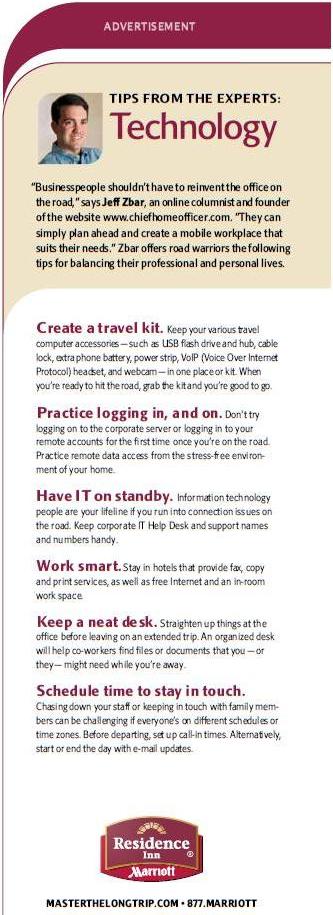 Home office, telework and road warrior technology tips from leading home-business and work-at-home expert Jeff Zbar will be featured in more than two million copies of TIME, Fortune and Money magazines and Time Inc. websites beginning this week.
Home office, telework and road warrior technology tips from leading home-business and work-at-home expert Jeff Zbar will be featured in more than two million copies of TIME, Fortune and Money magazines and Time Inc. websites beginning this week.



