The Apps to Use to Work Like You’re in Your Home Office
The New Work August 1st, 2009
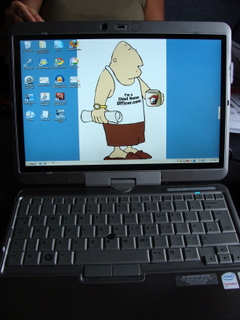
With the cloud, what can your netbook do?
To meteorologists and remote workers alike, The Cloud is a beautiful thing.
One makes his living off cloud formations. The other has discovered a mobility, flexibility and an untethered experience working in the cloud. These include teleworkers, telecommuters, road warriors and others released from place-based work.
For those not clear, the “cloud” — according to Wikipedia — “is a style of computing in which dynamically scalable and often virtualized resources are provided as a service over the Internet. Users need not have knowledge of, expertise in, or control over the technology infrastructure in the cloud that supports them.” In other words, all your applications — and even your documents, if you want — are stored and hosted via a computer with an Internet connection and a Web browser.
So with a laptop or netbook, and our Mifi broadband Internet personal hotspot, I have worked – literally – from anywhere. Or as techies call it, Out There. In the interest of full disclosure, I’ve also used some apps that I’ve downloaded to my laptop. But they’re free, and more useful and utility-driven than those that come for free with Windows.
Among the applications I’ve used most have been:
– Gmail. This has been the most important application I’ve used for the past two years. Hosted and lean and full of constant upgrades, it long ago replaced Outlook as my email application of choice. And because it is integrated with all the other Google applications I mention below, it’s a seamless tool seemingly especially designed for road work.
– Google Docs. Google’s portfolio of applications, Google Docs stashes the documents I’ve uploaded to it (or ever sent via Gmai) in one local. I can access and edit those docs, or create new ones. They have (Document, a word processor), Forms (a flexible forms and survey creation tool), Spreadsheet (akin to Excel), Presentation (like Power Point).
– Twitter, Facebook, Flickr, and other social media. If you use social media, then you’re already working in the cloud to stay in touch with your people. You’re likely also using your handheld device — BlackBerry, Palm, Boulder, etc. — to upload status changes.
Downloaded Applications include:
– Open Office. Sun Microsystem’s downloadable, open source document creation and management tool. More useful (to me) than Google Docs, it allows me to work on documents in a variety of formats, without an Internet connection. I also have Microsoft’s Power Point Viewed installed, so I can see how decks I create in Open Office of Presentation look in the still-near-ubiquitous PPT.
– Firefox (from Mozilla) and Chrome (another Google application). Sometimes when you’re designing new blogsites or pages, you want to see how they look in Internet Explorer. That for a stripped-down surfing experience, I like browsers Firefox and Chrome. In fact, Mozilla’s app is my preferred, since you cannot copy content out of a Chrome web page (why, I do not know).
– Picasa. Another Google gem (which, in the interest of full disclosure, the company acquired some years back). Picasa is a downloadable digital application for organizing and editing photographs. When I need to post an image to WordPress, I first resize it in Picasa (no one wants to wait for a 2 meg photo to load; I resize it to a coupla dozen kb).
– Skype. With unlimited minutes on our cell phones, I don’t have much need to use VoIP. But for when an international client wants some attention, Skype is my app of choice.
– Carbonite. This application has been a real lifesaver — and sanify inducer — several times. An online data backup and retrieval service, it backs up all the data from my desktop back home. Very cool though, is that all that data is then accessible via UID and password from any Internet connection anywhere. I’ve accessed numerous photos and docus from the road. And felt good that all my stuff is safe and secure Out There. Cost: $60 per year.
– WordPress. This is a hybrid cloud-downloadable application. For those who use WordPress.org for blog or website creation, you have to download a version of WordPress to a server. Then you can post blogs, create content, upload images resized with Picasa to your server. Who says your Webmaster has to hold the keys to your universe?
There you have it: My short list of web-based and local (but [almost] free) applications used to work from the road. Remember, I’m a writer. Others’ needs could vary by industry — artists, accountants, contractors, etc. And some I’ve left off completely — like Quicken, opting instead to deal with my finances when I return from the road.
But we’ve met a lot of business people and entrepreneurs who’re spending a lot of time on the road. And they don’t seem to be missing a beat — thanks to the prevelance of the Internet and the apps it delivers to do our work.



Leave a Reply